How to Enable or Disable Touchpad Tapping and Tap to Click in Windows 10
If your Windows 10 PC (ex: laptop) has a built-in touchpad, you may want to enable or disable the tapping feature (aka: Tap to Click) as needed.
Tapping means quickly touching and then lifting your finger off the touchpad surface.
When tapping is enabled, a tap on the touchpad performs the actions of the left mouse button.
When tapping is disabled, the touchpad buttons are the only way to click from the touchpad.
This tutorial will show you how to enable or disable touchpad tapping (aka: Tap to Click) on demand for your account in Windows 10.
Touchpad tapping settings will vary from one device and driver to another, so your settings may be different than in this tutorial.
If you have something different, then please post screenshots. I'll be happy to include it in the tutorial for others.
Contents
- Option One: Enable or Disable Touchpad Tapping in Touchpad Settings
- Option Two: Enable or Disable Touchpad Tapping from Touchpad Notification Icon
1 Open Settings, and click/tap on the Devices icon.
2 Click/tap on Touchpad on the left side, and click/tap on the Additional settings link under Related settings on the right side. (see screenshot below)
3 In the ClickPad Settings tab (name may vary), click/tap on the ClickPad Settings button. (see screenshot below)
4 Check (enable - default) or uncheck (disable) Tapping, and click/tap on OK. (see screenshot below)
If you try to disable Tapping without having Clicking enabled, you will get the warning below until you do.
1 Click/tap on the touchpad notification icon on the taskbar if you have the icon set to show. (see screenshots below)
2 Click/tap on Tap to Click to toggle tapping on (check - enable) or off (uncheck - disable) for what you want.

If you try to disable Tapping without having Clicking enabled, you will get the warning below until you do.
That's it,
Shawn
Related Tutorials
- How to Enable or Disable Touchpad in Windows 10
- How to Disable Touchpad when Mouse is Connected in Windows 10
- How to Adjust Touchpad Sensitivity in Windows 10
- How to Enable or Disable Double Tap to Enable or Disable Touchpad in Windows 10
- How to Enable or Disable Touchpad MultiFinger Gestures in Windows 10
Enable or Disable Touchpad Tapping and Tap to Click in Windows 10
-
New #1
w10 settings now has tap-to-click
Windows 10 has moved this (at least sometimes) into its own Settings.
1. Open Settings, and click/tap on the Devices icon. (see screenshot below)

2 Click/tap on Touchpad on the left side. (see screenshot below)

3 Check (enable - default) or uncheck (disable) Tap with single finger to single-click. (see screenshot below)

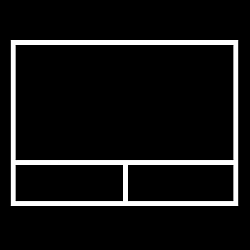
Enable or Disable Touchpad Tapping and Tap to Click in Windows 10
How to Enable or Disable Touchpad Tapping and Tap to Click in Windows 10Published by Shawn BrinkCategory: Hardware & Drivers
09 Jan 2020
Tutorial Categories


Related Discussions








 Quote
Quote